Web tours is a web based sample application comes along with Loadrunner installation. This application is very helpful to practice and understand the Loadrunner solution to performance testing. For most of the articles I will be using this application.
Web tours is a sample mock web based travel agency application, where a user can sign up, book flight tickets, view itinerary and cancel ticket.
This application is installed by default when you install Loadrunner.
To launch application
This is the screen you see after step 2.
Note the url
http://127.0.0.1:1080/WebTours/index.htm
This server runs on your local machine. So you can also launch the application using below url's,
http://localhost:1080/WebTours/index.htm
http://<your ip address>:1080/WebTours/index.htm
http://<your computer name>:1080/WebTours/index.htm
2. Login.
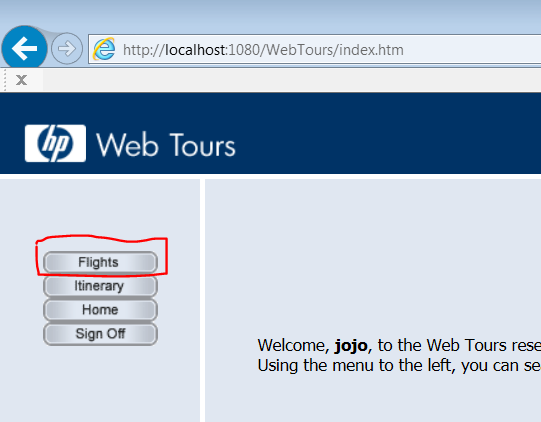
4. Find_Flight.
Select arrival and departure city and click continue
5. Select_Flight.
Select any flight from and click continue.
In the next article we will record the same transaction using Virtual user generator.
Web tours is a sample mock web based travel agency application, where a user can sign up, book flight tickets, view itinerary and cancel ticket.
How to launch web tours application:
This application is installed by default when you install Loadrunner.
To launch application
- 1. Start web tours server:
Go to start buttons --> All programs --> HP software --> HP Loadrunner -->Samples--> Web --> Start HP Web Tours Server
Once you start the server a command prompt like window will open, Minimize it. Do not close. - 2. Launch the application
Go to start buttons --> All programs --> HP software --> HP Loadrunner -->Samples--> Web --> HP Web Tours Application
This is the screen you see after step 2.
Note the url
http://127.0.0.1:1080/WebTours/index.htm
This server runs on your local machine. So you can also launch the application using below url's,
http://localhost:1080/WebTours/index.htm
http://<your ip address>:1080/WebTours/index.htm
http://<your computer name>:1080/WebTours/index.htm
sample transaction Book_Flight :
2. Login.
3. Click_on_flights.
Click on Flights button
Click on Flights button
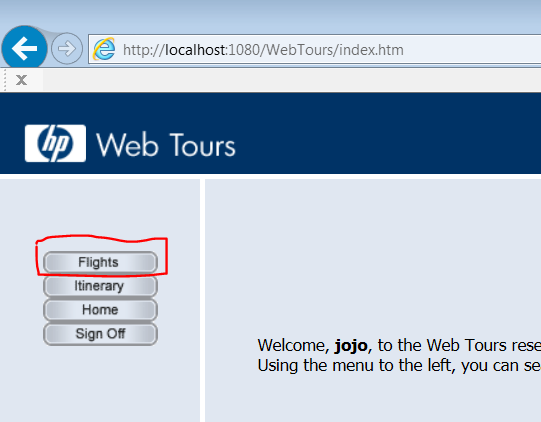
4. Find_Flight.
Select arrival and departure city and click continue
Select any flight from and click continue.
6. Enter_Payment_Details
7. SignOff
You can see the itinerary. Click on Sign off button.
You can see the itinerary. Click on Sign off button.
In the next article we will record the same transaction using Virtual user generator.








I hope your Testing tools content has unique identity across the world. Each and every blog in your website is very informative users. I am eagerly waiting for the next content.
ReplyDeleteQTP training in Chennai | Loadrunner Training
thank you Mrinalini. Its been long time. I will be updating more coming days.
ReplyDeleteI recorded using Vugen for booking flight, but when i played back the flight was not booked,,,when i saw the snapshots it stopped at the continue button in the last Payments details windows what might be the reason. Can anyone help me out.
ReplyDelete
ReplyDeleteNice blog has been shared by you. before i read this blog i didn't have any knowledge about this but now i got some knowledge.
so keep on sharing such kind of an interesting blogs. Load Runner Training in Delhi
Hello, an amazing Information dude. Thanks for sharing this nice information with us. Start tour agency
ReplyDeleteThanks for your informative article,Your post helped me to understand the future and career prospects & Keep on updating your blog with such awesome article.
ReplyDeleteangular js training in chennai
angular js training in porur
full stack training in chennai
full stack training in porur
php training in chennai
php training in porur
photoshop training in chennai
photoshop training in porur
Commenting as praveenkanth900@gmail.com
Comment as:
praveen (Google)
Notify me
Excellent Blog! I would like to thank for the efforts you have made in writing this post. I am hoping the same best work from you in the future as well. I wanted to thank you for this websites!
ReplyDeletehadoop training in chennai
hadoop training in velachery
salesforce training in chennai
salesforce training in velachery
c and c plus plus course in chennai
c and c plus plus course in velachery
machine learning training in chennai
machine learning training in velachery
This is the correct site for every individual who might want to get some answers concerning this point. You understand such a lot of its practically intense to contend with you (not that I really would need to… HaHa). You certainly put a new turn on a theme which has been talked about for a very long time. Awesome stuff, simply extraordinary!
ReplyDeletebest interiors
Web improvement organization appears to be a wizardry that will make your site stand apart from your rivals. We are known for making incredible and proficient sites that will stand apart from the rest
ReplyDeleteTravel Portal Development Company
Travel Portal Development